
Optimum Messaging Console for Business: A Productivity Booster
Effective communication is a cornerstone of any successful business. With so many channels and platforms available, it can be challenging to manage and streamline communication across different departments, teams, and projects. This is where the Optimum Messaging Console comes in. In this article, we'll explore how we can help businesses communicate more efficiently, save time, and increase productivity.
Unified Messaging
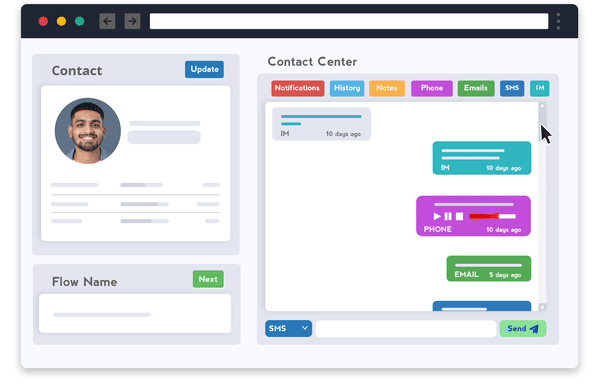
Optimum Messaging offers a unified messaging experience that can simplify and streamline communication for businesses. Users can access all their messages in one place, regardless of the channel or application they were sent from. This means no more switching between different messaging platforms, email accounts, or social media apps to stay on top of communications. By providing a single, easy-to-use interface, our console can help businesses save time and increase productivity.
In addition to simplifying communication, users can organize their messages in a way that makes sense for them. Users can create custom folders and labels to categorize their messages, making it easy to find what they need when they need it. This can be especially helpful for businesses with large volumes of messages and multiple projects or clients.
Moreover, a unified messaging experience isn't limited to text-based messages. The platform also supports phone recording and multimedia messaging, making it a comprehensive communication solution for businesses. With the ability to seamlessly switch between different modes of communication, users can communicate with ease and efficiency, without having to juggle multiple applications or devices.
Real-Time Collaboration

Collaboration is essential for any team, and real-time messaging can facilitate this process. With Optimum, team members can communicate in real-time, allowing for more seamless and efficient collaboration. Whether working on a project or in a group chat, our console makes it easy to share ideas, feedback, and updates. This means less time spent waiting for responses or trying to schedule meetings, and more time spent on productive work.
One key feature is the ability to share files and documents within the platform. This means that team members can quickly and easily exchange important files without having to switch between different applications or email accounts. With the ability to share files in real-time, teams can collaborate more effectively, whether they're working in the same office or remotely.
Messaging Features

Optimum Messaging offers a range of features that can help businesses communicate more effectively. These include read receipts, message history, message filtering, and message priority settings. With read receipts, users can see when their messages have been read, giving them more control over their communication.
Message history allows users to view previous messages, which can be useful for referencing past conversations or finding important information. Message filtering allows users to sort and prioritize their messages based on criteria such as sender, subject, or date. And with message priority settings, users can set the urgency level of their messages to ensure they get the attention they deserve.
Conclusion
Optimum Messaging is a powerful tool for businesses looking to improve their communication and productivity. By providing a unified messaging experience, real-time collaboration, and advanced features, our console can help businesses save time, streamline communication, and increase productivity.
Whether working remotely or in the office, Optimum Messaging is a must-have for any business looking to stay ahead in today's fast-paced and competitive environment.