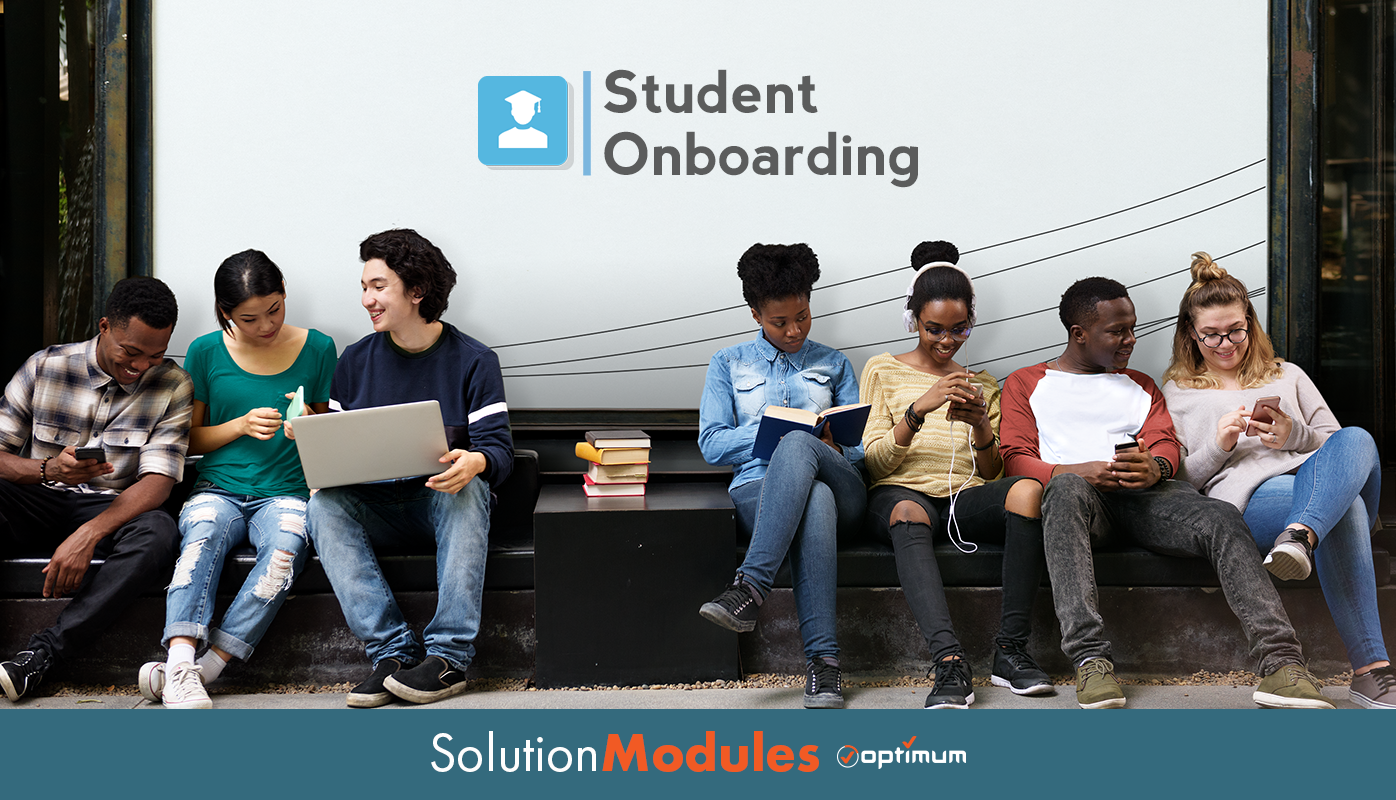
Student onboarding is a critical process for colleges and universities, especially when it comes to welcoming new students. With the right student onboarding software, institutions can make sure that they provide an effective and efficient experience while creating a great first impression. Mobile optimized solutions with video content similar to TikTok and Instagram are key tools in helping create successful student onboarding processes. In this blog post we will explore the benefits of student onboarding software, features, tips for developing your own effective process, best practices for optimizing experiences remotely or on-campus as well as challenges associated with rolling out a new program like this.
Benefits of Student Onboarding Software
Student onboarding software can provide a range of benefits to colleges and universities, making it an invaluable tool for Student Services departments.
Streamlined Processes: Student onboarding software simplifies the onboarding process enrolling new students by automating many of the tasks associated with the enrollment process. This includes collecting documents, verifying information, and sending out reminders for deadlines or upcoming events. By streamlining these processes, staff members are able to spend more time on other important tasks such as providing personalized support to incoming students.
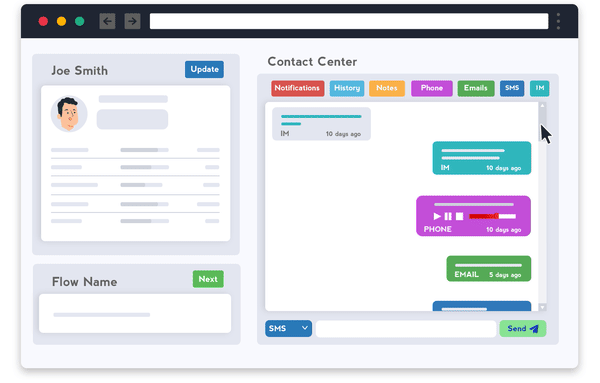
Improved Communication: Student onboarding software also enhances communication between staff members and students by allowing them to easily share updates or notifications via email, text message, chat, or phone. This helps ensure that all parties involved in the onboarding process are kept up-to-date on any changes or developments related to their personal status. Additionally, this improved communication allows staff members to quickly respond to questions from prospective students regarding admissions requirements, financial aid options, etc.
Finally, student onboarding software increases engagement among both current and prospective students by providing access to online resources such as videos, tutorials, forums, and social media platforms where they can connect with one another and ask questions about their college experience before even arriving on campus. This helps create a sense of community among incoming freshmen which can lead to higher retention rates in the future as well as increased involvement in campus activities once classes begin.
Overall, student onboarding software is an invaluable resource for colleges and universities looking to improve the efficiency of their Student Services department while simultaneously increasing engagement among current and prospective students.
Student onboarding software provides a comprehensive solution to streamline processes, improve communication and increase engagement with new students. With its many features such as mobile optimization, video content integration and automated checklists and reminders, it can make the student onboarding process much smoother for all involved.
Key Takeaway
Student Onboarding Solution Modules can provide numerous benefits to colleges and universities, including:
- Streamlined processes for enrolling new students
- Improved communication between staff members and students
- Increased engagement among current and prospective students
Customized onboarding software can ensure a smooth enrollment process while also fostering a sense of community amongst their student body.
Features of Student Onboarding Software
Student onboarding software is an invaluable tool for college and university Student Services departments. It fosters streamlined processes that simplify the onboarding experience, while also improving communication and increasing engagement. Here are some of the features that make student onboarding software so effective:
Mobile Optimization: Student onboarding software is designed to be mobile-friendly, allowing students to access information from anywhere. This is the preferred method of communication for students and helps them complete tasks on their own time without having to wait in line or search through paper documents. Additionally, many programs offer automated notifications and reminders via text message or email, ensuring that all deadlines are met and no important steps are missed during the process.
Video Content Integration: Video content similar to TikTok and Instagram can help bring the student onboarding experience to life by providing visual demonstrations of how things work or introducing key staff members who will be involved in the process. By incorporating videos into the process, students can get a better understanding of what they need to do before arriving on campus as well as what resources will be available once they arrive.
Automated Checklists and Reminders: Automated checklists provide a comprehensive overview of all tasks associated with enrolling at a college or university such as submitting forms, taking placement tests, scheduling classes, etc., while automated reminders ensure that nothing slips through the cracks along the way. With these tools in place, both administrators and students have peace of mind knowing that everything has been taken care of correctly throughout each step of the onboarding process.
Overall, student onboarding software offers numerous benefits for colleges and universities looking to streamline their processes while creating an engaging experience for incoming students at every stage of enrollment. From mobile optimization capabilities to video content integration options and automated checklists/reminders – Student Onboarding software helps create a smooth transition from application submission right up until the first day of classes.

Key Takeaway
Student Onboarding Solution Modules offer many benefits for colleges and universities looking to create a seamless experience for incoming students. These features include:
- Mobile optimization capabilities
- Video content integration options
- Automated checklists, and reminders
- Ensure a smooth enrollment process and foster a sense of community
By incorporating these tools, administrators and students can rest assured that all tasks associated with enrollment have been taken care of correctly throughout the process.
Tips for Effective Student Onboarding Processes
Creating an effective student onboarding process is essential for college and university Student Services departments. It can help ensure that students have a positive experience when they first arrive on campus, as well as provide them with the necessary information to be successful in their studies. Here are some tips for creating an effective onboarding process:
Establish Clear Expectations and Goals: Establishing clear expectations and goals from the start of the onboarding process helps set up a successful transition into college life. This includes providing students with information about academic policies, requirements, and resources available to them. Additionally, it’s important to make sure that any expectations or goals you set are realistic so that students don’t become overwhelmed or discouraged by what is expected of them.
Utilize Mobile-Optimized Technology to Enhance the Experience: Utilizing technology can help streamline your onboarding processes while also making it more engaging for new students. Consider using online forms instead of paper ones; create interactive orientation sessions through video conferencing platforms; or alerts to keep track of tasks such as registration deadlines or course selection options. All these tools can make it easier for both staff members and incoming students alike during this time-sensitive period in their academic career.
Providing personalized support throughout the entire onboarding process will go a long way towards helping new students feel welcome, whether remote or on campus. This could include having one-on-one meetings with each student prior to arrival day, offering mentorship programs once classes begin, or simply checking in regularly via email or phone calls throughout their first semester at school – allowing staff members to get better acquainted with each individual student’s needs and concerns before they become too overwhelming down the line.

By following these tips, colleges and universities can ensure that their student onboarding process is efficient, effective, and engaging. To further enhance the experience for new students, it’s important to consider best practices for creating an engaging welcome package or video message, offering self-guided resources and tutorials, and incorporating social media platforms into the process.
Key Takeaway:
Creating an effective student onboarding process is essential for college and university Student Services departments. To do this, it’s important to:
- Establish clear expectations and goals
- Utilize mobile-optimized technology to enhance the experience
- Provide personalized support throughout the entire onboarding process.
By taking these steps, students will be more likely to have a positive transition into college life and staff members can better understand their needs and concerns.
Best Practices for New Student Onboarding Experiences
Creating an engaging welcome package or video message is a great way to make new students feel welcomed and excited about their upcoming college experience. A personalized welcome package can include information about the school, campus life, Student Services, and other resources available to them. It should also include contact information for key staff members in case they have any questions or need help getting started. Additionally, creating a short video message from the head of Student Services or another senior administrator can be a great way to introduce new students to the university community and provide them with some insight into what they can expect during their time there.
Offering self-guided resources and tutorials is another important aspect of onboarding new students successfully. Providing access to online materials such as orientation videos, FAQs, student handbooks, academic calendars, etc., will allow students to get up-to-speed quickly on all aspects of campus life without having to attend physical orientations or meetings. This will save time for both staff and students while still providing comprehensive information that is easy for them to access whenever needed.

Incorporating social media platforms into the onboarding process is also beneficial as it allows universities to connect with incoming students on a more personal level than traditional methods do. By creating accounts on popular platforms like Facebook or Instagram specifically dedicated towards helping new enrollees become familiar with campus culture and activities prior to arrival day can go a long way in making sure they are prepared when classes start up again after summer break ends. Furthermore, these accounts could even be used by current student ambassadors who are willing to share their experiences at university, which would further enhance engagement levels among newcomers before ever stepping foot onto campus grounds.
By incorporating the best practices for new student onboarding experiences, such as engaging welcome packages and self-guided tutorials, Student Services can ensure a successful transition to their institution. However, remote onboarding presents its own unique challenges which must be addressed in order to maintain compliance with online regulations.
Key Takeaway:
A successful Student Onboarding Solution Module experience should include:
- A personalized welcome package
- Self-guided resources and tutorials
- Social media engagement
This will ensure new students are informed about their university community before arrival day, have access to helpful materials whenever needed, and can connect with current students in order to get an idea of what campus life is like.
Challenges of Onboarding New Students Remotely
The challenges of onboarding new students remotely can be daunting for colleges and universities. With the rise of virtual learning, it is also essential to ensure remote students have a successful onboarding experience. Here are some tips on how to overcome these obstacles:
Overcoming Technical Difficulties: One of the biggest challenges when onboarding new students remotely is ensuring that they have access to the necessary technology. It’s important to provide clear instructions on how to set up accounts, download software, and use online tools such as video conferencing platforms or learning management systems. Providing technical support resources like FAQs or help desks can also be helpful in addressing any issues quickly and efficiently.
Maintaining Engagement with Virtual Interactions: Another challenge is maintaining engagement with virtual interactions between faculty members and students during the new student onboarding process. To support this issue, it’s important for Student Services personnel to create an engaging environment by using interactive activities such as polls or breakout rooms where small groups can discuss topics together. Additionally, providing timely feedback on assignments helps keep student motivation high while fostering meaningful connections between colleges and students alike.

Finally, colleges must ensure compliance with online regulations when onboarding new students remotely. This includes following privacy policies regarding data collection and storage; implementing security measures such as two-factor authentication; adhering to accessibility guidelines; and creating processes for reporting violations or incidents related to digital safety protocols like cyberbullying prevention strategies or appropriate use of social media platforms in class discussions.
By taking these steps into consideration before launching a remote program, institutions will be better prepared for any potential issues that may arise during the course of their educational journey.
Key Takeaway:
When onboarding new students remotely, it is essential to ensure that they have access to the necessary technology and can engage in virtual interactions with Student Services.
Colleges should also provide technical support resources and create an engaging environment with interactive activities, timely feedback, and compliance with online regulations such as data privacy policies and security measures.
FAQs
What is new student onboarding?
New student onboarding is the process of introducing and orienting new students to their college or university. It includes activities such as providing information about campus resources, financial aid, registering for classes, setting up housing arrangements, and learning more about the school’s culture and expectations. Onboarding also helps new students transition into their academic environment by connecting them with peers, faculty members, staff members, and other campus organizations. By creating a welcoming atmosphere that encourages engagement in educational opportunities and involvement in extracurricular activities, colleges can ensure successful student onboarding experiences.
What is included in the onboarding process?
The onboarding process typically includes the following steps:
- Pre-enrollment: This is when students complete all of their necessary paperwork, such as admissions applications and financial aid forms.
- Orientation: During orientation, students are introduced to campus resources and staff members, as well as given an overview of policies and procedures they need to follow while attending the college or university.
- Registration: This is when students select their courses for the upcoming semester and pay any associated fees or tuition costs that may be due at this time.
- Academic Advising: During academic advising sessions, students receive guidance from advisors on how best to plan out their course schedules in order to meet degree requirements in a timely manner.
- Student Support Services: At this stage, Student Services departments provide assistance with housing options, health insurance plans, tutoring programs, career counseling services and more so that each student can have a successful experience at school.
Conclusion
A great new student onboarding experience can help create a great first impression, provide efficient access to resources, and ensure that all necessary steps are taken during the onboarding process. With mobile optimized video content similar to TikTok and Instagram, student onboarding software makes it easier than ever before to make sure new students have everything they need in order to get off on the right foot. As we move into an increasingly digital world, having a comprehensive student onboarding checklist is essential for ensuring that no step of the process gets overlooked or forgotten.
Are you looking for a way to make the student onboarding process more efficient and effective? Look no further than Optimum Student Onboarding. Our customizable solution module software offers an easy-to-use, streamlined approach that will save time and money while ensuring students have the best possible experience during their transition into your school or organization. Try it today and see how we can help improve your onboarding processes!